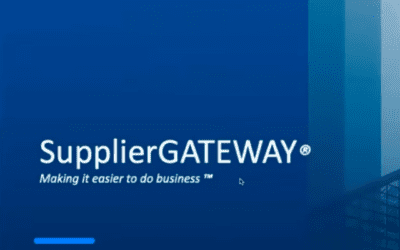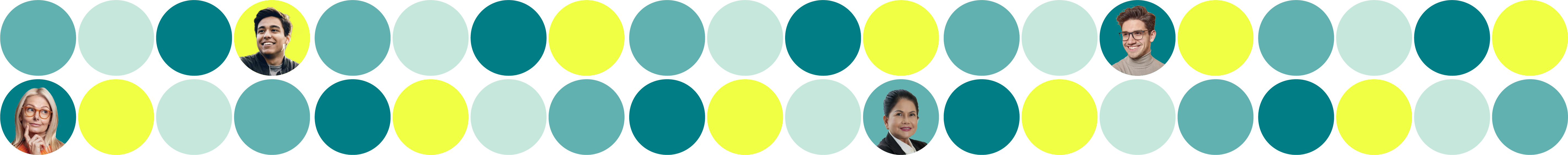The Amazon Business Reporting Application is a collaboration between Amazon Business | Bridging Communities and SupplierGateway, to provide an automated, integrated Tier-1 reporting tool for Amazon Business customers who wish to report on their diversity spend metrics with information that includes both Amazon and non-Amazon spend.
Who can use this tool?
As an Amazon Business customer, you can take advantage of this seamless integration between Amazon Business and SupplierGateway to immediately access valuable reporting tools and more easily visualize the impact that your purchasing through Amazon Business has with diverse and local suppliers.
How does the Amazon Business Reporting work?
Amazon Business Diversity Reporting provides diversity and local impact analytics and dashboards using data automatically pulled directly from the Amazon Business system for each customer’s Amazon Business purchasing activity. This includes ad-hoc reporting that pulls specific data points from their Amazon Business spend as well as summary diversity and local Impact graphs and charts. Complimenting the Amazon Business App, Amazon Business clients can opt in to analyze full Diversity/Local Spend Reporting which includes all of the customer’s spend across all of their suppliers (including non- Amazon Business) to provide a comprehensive diversity and local spend management capability.
How do I get started?
Activating Amazon Business reporting in SupplierGateway is quick, easy and completely free for 6 months.
Step 1.
Register or Login to SupplierGateway and activate the Amazon Business Reporting App.
Step 2.
Go to Amazon Business and activate SupplierGateway Reporting.
Step 3.
That’s it! Your Amazon spend data will immediately start to populate your dashboards starting with the next settled transaction.